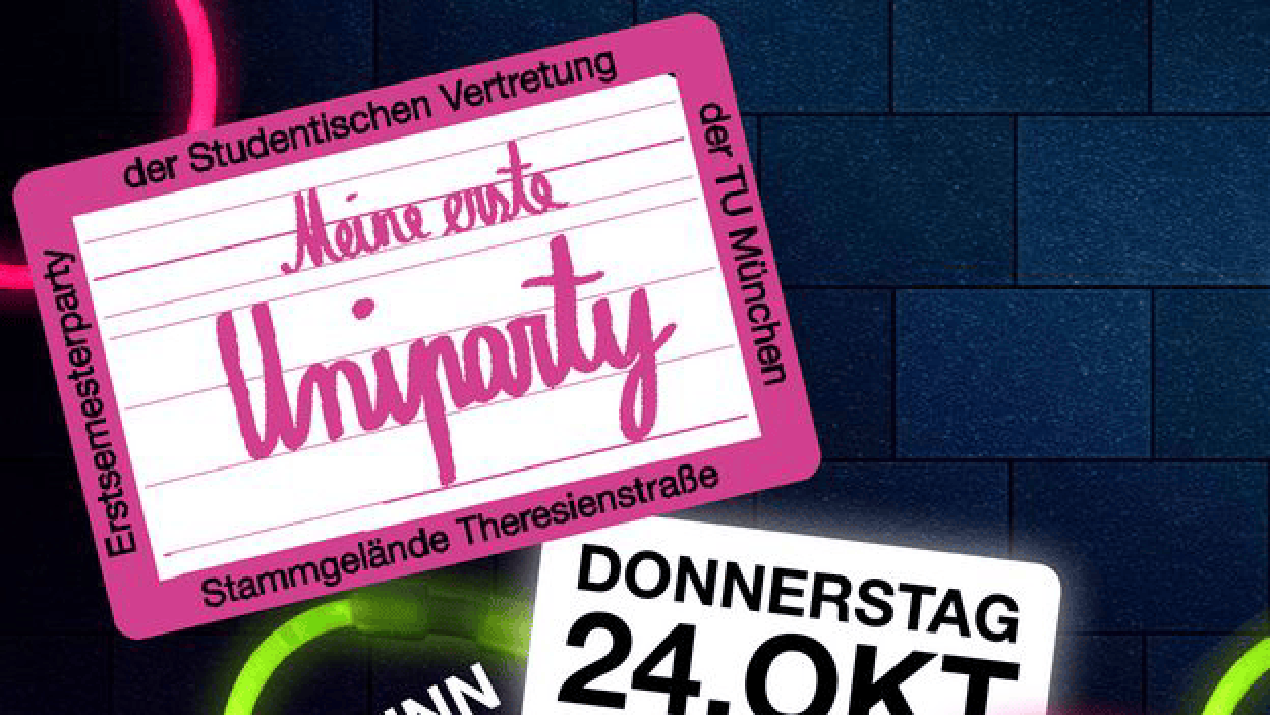All you can Tool
Posted on April 27, 2020 by Viktoria Kirchleitner ‐ 6 min read

According to current information, the summer semester is scheduled to start on 20.04. However, teaching will be completely digital. Here we present the most important tools that will be available.
Tools
BigBlueButton
BBB is a videoconferencing system that has been developed specifically for university teaching for over ten years. With functions for slidesharing, surveys, shared whiteboards, fine-tuned rights management, it really does represent all the possibilities that you also have in a seminar room.
Two instances are currently running on campus: The bbb.fs.tum.de, which is operated by our computer unit, is primarily intended for use within the student council, i.e. for holding meetings such as the student council meeting every second week.
In contrast, the RBG has now created an instance for general teaching in the computer science department and mathematics department under bbb.rbg.tum.de. The servers running the system will be massively expanded by the start of the semester to ensure stable operation of the system.
Since BBB was developed especially for teaching, it offers a lot of functionality for teaching. For example, sets of slides can be uploaded, presented and edited. Questions can be asked via the chat and shared notes can be used to share links or create protocols or documents together. Furthermore, group work can be enabled in smaller breakout rooms. BBB is hosted by the RBG and is also very well positioned in terms of data protection.
As already mentioned, servers are currently being purchased to expand capacity. The end goal is to expand the capacities so that up to 8 conferences with 1000 participants can be hosted. However, up to now no stress tests of this magnitude could be done, which is why we recommend BBB especially for tutoring groups.
RBG livestream and recordings
Especially at the faculty of computer science you should remember live.rbg.tum.de The live streaming tool hosted by the RBG currently has a capacity of up to 7 live streams simultaneously and will probably be used by larger events, especially during lectures.
TUM Streaming
streams.tum.de is operated by ProLehre and will probably be used in mathematics, computer science or physics rather sporadically.
Jitsi
https://doku.lrz.de/pages/viewpage.action?pageId=17694833 Jitsi is a classic video conferencing system. From a technical point of view, it is particularly recommended for 1-on-1 conversations, as it provides a direct connection between the two participants and is therefore less dependent on the server load. [1]
Jitsi occasionally causes problems for Firefox users. In addition, there is no server-side re-encoding, so a user streaming his camera at a very high resolution and bit rate will use a corresponding amount of bandwidth on all the other parties (and the server).
So the recommendation for Jitsi is: It is ideal for smaller groups (about 5-10 participants), and for best performance you should choose a low video quality - or at best switch off the video entirely. Jitsi convinces especially with the very easy creation of meetings, which other participants can then join quickly and easily. This tool is therefore ideal for more spontaneous conversations in small groups with little video.
DFNConf
The conference service in the German Research Network is activated via the LRZ, i.e. anyone with an LRZ ID can simply log in and start a meeting.
DNFConf also allows to share documents like slides. However, DFNConf is a resource shared throughout the research network. We therefore recommend to use it only if our own TUM tools are not sufficient. DFN also explicitly calls for avoiding the peak times 09:00 - 11:00 and 13:00 - 16:00 [2].
Zoom
Finally, the US-American zoom is also an important alternative. It is primarily convincing in terms of stability - especially at peak times when other services exceed their capacity limits. External hosting is both a curse and a blessing here. On the one hand, it leads to a data protection problem, on the other hand it avoids a bottleneck on the Internet: Deutsche Telekom refuses to peer with the German Research Network[3]. So if the majority of Telekom customers have problems, a switch to zoom can be the solution. Customers of other Internet providers are not affected by this, however, according to our current state of knowledge.
Zoom also offers the possibility of a public chat and screen sharing, both of the entire screen and individual windows. In addition, Zoom has a whiteboard tool that enables the collection of ideas and comments. An extra feature of Zoom is the sharing of an IPhone or IPad screen, and breakout rooms, where you can split the conference into several smaller conferences, are also useful.
An important note: Participation in a Zoom meeting is generally also possible via the browser. This is not very obvious, since Zoom recommends the installation of the client software with very aggressive emphasis. Nevertheless, our recommendation is clearly to avoid this installation. The reason for this is the globally growing criticism of Zoom in terms of data protection and even security gaps. In this case, running the software in a browser contributes significantly to the protection of your own computer. The isolation achieved in this way protects the private data of the participants and Zoom can no longer access content outside the meeting.

Zoom has a few problems, some of which can be solved by correct settings or at least have to be considered. For example, participants who join meetings from a Linux, web client or mobile device can neither download data nor share files because there is no app for these systems or the app does not support this. This is especially important if instructors want to share files with attendees, as some may not have access to these files. Furthermore, at least for employees, the “Recording disclaimer” is switched off by default. This means you can start recordings without the knowledge of the other participants. The best thing, especially for video recordings, is to switch this to “on” by default. In addition, the annotations are switched on by default. This allows everyone to paint conference topics in the split screen without special permission. This could lead to unwanted disturbances during lectures. We would therefore recommend to switch this setting off by default.
But of course Zoom has some advantages. For example, Zoom is comparably easy to set up and has a lot of nice built-in features that you can easily turn on in the settings. For example, the virtual backgrounds are highly recommended for instructors and the non-verbal feedback function via emojis can be used to get quick feedback during an exercise.
So who should use Zoom? Well, due to the data protection issue we can’t make a recommendation in good conscience. But at least until the BBB servers have arrived, Zoom is a quite stable tool, which is good for exercises, but with a stream via e.g. Twitch it can also be used in lectures, and with the right settings it can also be significantly improved in terms of data protection.
Sources: