3D Printing
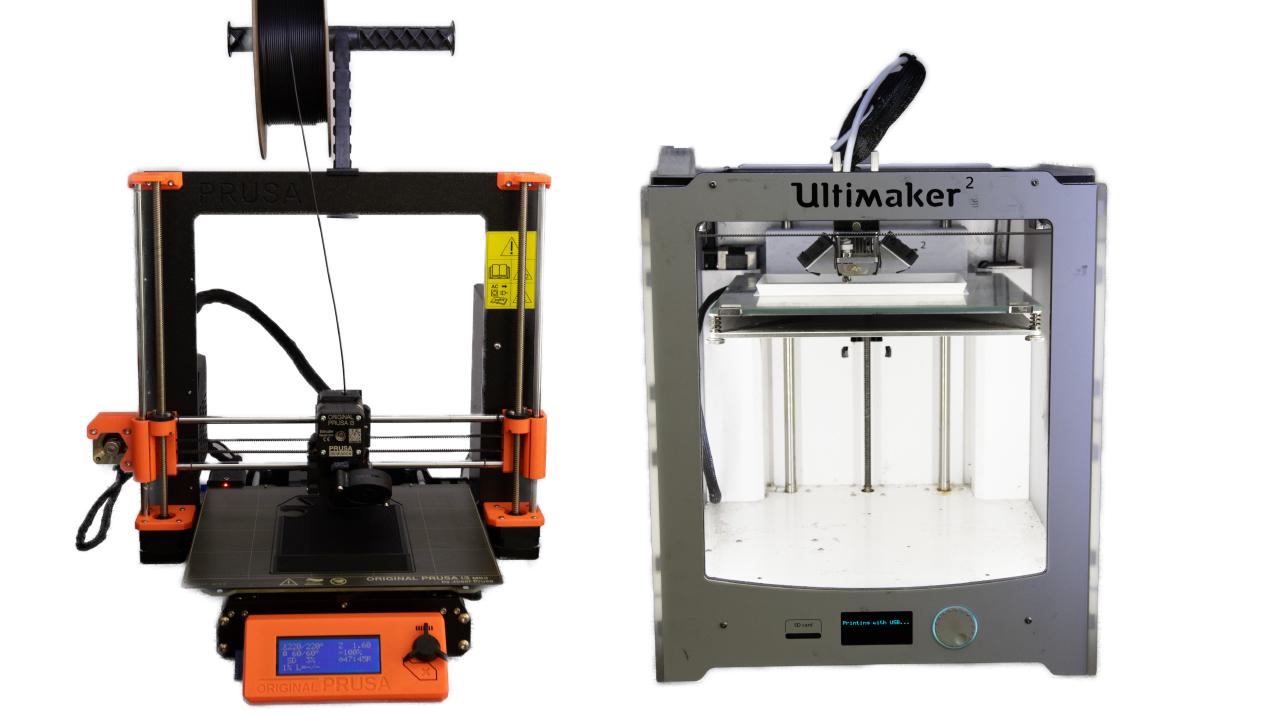
- Order process
- What sizes are available?
- Prices
- Materials and colors
- Ultimaker/Prusa: Critical points/What do I have to pay attention to?
- What do I have to look out for when printing with Formlabs?
- Terms and conditions
- I am looking for something to print
- FAQ
- What material should I use? I just want something to look at and show off, otherwise have no special requirements.
- How do support structures work?
- I have a technical component that needs to be made to fit, what’s the best way to do that?
- Can you tell me how much this will cost?
- Not even a rough estimate?
- There are strange edges on the bottom and stuff was printed that doesn’t even appear in my model!
- Can’t you do the post-processing (removing brim and support structures, etc.) for me?
- I would like to have a model printed, but it doesn’t quite fit yet. Can you fix it for me before printing?
- What conditions apply to the print order?
- Can you still take a look at my model and give me feedback on whether it can be printed?
- I have another question
On this page
- Order process
- What sizes are available?
- Prices
- Materials and colors
- Ultimaker/Prusa: Critical points/What do I have to pay attention to?
- What do I have to look out for when printing with Formlabs?
- Terms and conditions
- I am looking for something to print
- FAQ
- What material should I use? I just want something to look at and show off, otherwise have no special requirements.
- How do support structures work?
- I have a technical component that needs to be made to fit, what’s the best way to do that?
- Can you tell me how much this will cost?
- Not even a rough estimate?
- There are strange edges on the bottom and stuff was printed that doesn’t even appear in my model!
- Can’t you do the post-processing (removing brim and support structures, etc.) for me?
- I would like to have a model printed, but it doesn’t quite fit yet. Can you fix it for me before printing?
- What conditions apply to the print order?
- Can you still take a look at my model and give me feedback on whether it can be printed?
- I have another question
You need a spare part or wanted to have your game character to touch? You are looking for a cool gift or want to have the results of your thesis more than just on paper? You’ve come to the right place!
We’ve been doing 3D printing since 2015. For this we have a Ultimaker 2, two Prusa MK3S+ and a Formlabs Form 2 at our disposal.
We offer our 3D printing service for students, employees of TUM and for external orders.
Order process
- Create order at 3d.mpic.fs.tum.de.
- Please specify correctly if you are a student, TUM employee or external.
- Upload model (one or more) in .STL format and choose material.
- You will get a confirmation and we will get back to you if we have any questions.
- We will send you an email as soon as your item has been printed.
- Pick up and pay cash at Lecture Notes Sale.
We can also invoice for chairs or other organizations.
What sizes are available?
We can print objects in one piece if they do not exceed the following dimensions:
- Ultimaker: WxDxH: ~190 x ~190 x 205 mm.
- Prusa: WxDxH: 250 × 210 × 200 mm
- Formlabs: WxDxH: 145 x 145 x 175 mm
Of course you can glue your objects together afterwards to get bigger objects.
Prices
The price is made up of a flat rate per model and cost per gram:
| Status | Flat rate | PLA | Formlabs standard | Formlabs durable |
|---|---|---|---|---|
| enrolled | 1,00 € | 0,074 €/g | 0,23 €/g | 0,32 €/g |
| employed at TUM | 2,00 € | 0,097 €/g | 0,42 €/g | 0,63€/g |
| external | 3,00 € | 0,117 €/g | - | - |
All figures are gross prices and rounded. If the same object is to be printed several times, the flat rate will only be charged once. For students we can charge 7% VAT for printing, for employees of TUM and externals we have to charge 19%.
Materials and colors
We can print the following types of plastic for you:
- PLA: for normal objects, like figures (Colors: various, selection when ordering).
- Formlabs Standard Resin: For parts that require high resolution or hardness of the material, for example objects with very fine structures or parts where smooth surfaces should be achieved. The parts from Formlabs reach from the resolution close to that of an injection molding. Formlabs standard resin is very hard, and therefore brittle. Under load, thin parts will splinter. For more durable parts, we recommend Formlabs durable resin, which is slightly flexible and can withstand greater loads. (Colors: Transparent, Grey, White)
- Formlabs Durable Resin: This resin is less hard than the standard resin. Its properties are comparable to polypropylene. This material is suitable for parts that are exposed to mechanical stress, for example gears or joints. (Colors: Transparent)
Ultimaker/Prusa: Critical points/What do I have to pay attention to?
Since the printer builds the object from layers from bottom to top, overhangs of 45° or more are potential weak points in print quality. Particularly critical are 90° overhangs and free-floating structures. These are usually supplemented by us with support structures, which you then have to remove afterwards.
What do I have to look out for when printing with Formlabs?
Rather few things. The Formlabs can print overhangs and fine structures well due to the different printing process. However, here again it is important that the part has no “suction cups”. If in doubt, contact us with your part before placing the order and we will look at it and give you feedback. Please note, however, that Formlabs does not print fill structures. Anything that is a solid body on your part will end up being solid, so it will be heavy accordingly. Since the Formlabs has no problem with hollow bodies, you can just hollow out your part.
Terms and conditions
You can find our terms and conditions here.
I am looking for something to print
Many templates and models, as well as suggestions can be found here, for example:
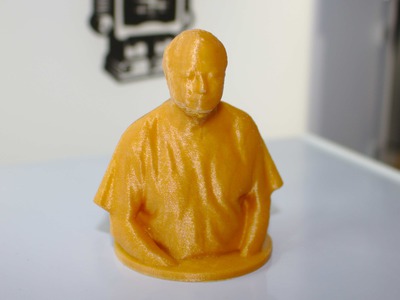
On the chin you can see slight problems with the overhang.
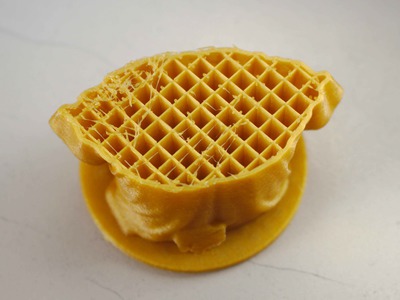
This saves material and printing time.
FAQ
What material should I use? I just want something to look at and show off, otherwise have no special requirements.
If in doubt, always use PLA first. This is the easiest for us to print and you have the largest color selection. For smaller structures like custom-fit pens with a diameter smaller than 3mm, Formlabs is preferable because of the resolution. When it comes to small parts, the cost difference to the Ultimaker is not great here.
How do support structures work?
Support structures are small supports that are placed under overhangs so that the actual model can be printed on them. A more detailed explanation can be found here: https://ultimaker.com/en/resources/20422-cura-support-settings.
I have a technical component that needs to be made to fit, what’s the best way to do that?
In this case, the Formlabs is recommended. The Formlabs achieves an extremely high resolution when printing, and the layers also lie exactly on top of each other. Consequently, edges and surfaces become sharp-edged and smooth with the Formlabs. This plays a role with parts that need to fit into others, this property is not present with the Ultimaker’s printing process. To get a rough impression of the part, this can also be printed on the Ultimaker first, as it is cheaper.
Can you tell me how much this will cost?
Estimating is difficult, so we generally prefer not to comment on this at all rather than give someone a false indication. However, if your part is obviously beyond your price range (a.k.a. a solid 10cm cube on the Formlabs) we’ll get back to you before printing.
Not even a rough estimate?
The software we use (Cura) calculates an estimated material usage, so if you look at your model in a slicer, you might be able to estimate that a bit better. However, since we use our own profiles, the actual material consumption may differ from your calculated consumption.
There are strange edges on the bottom and stuff was printed that doesn’t even appear in my model!
That can be. These strange borders on the bottom are the brim. This is printed to increase the adhesion to the printing plate, without it the model could slip away during printing. The brim can be removed fairly easily with a cutter knife and needle nose pliers. If the printed object contains other things that were not present in the model, they are most likely support structures that are automatically created and inserted by Cura. These can usually be easily removed and have their support function only during printing. If you printed on the Formlabs, these are also support structures. Normally, these can simply be broken off from the part or removed with a flat side cutter. removed with a flat side cutter.
Can’t you do the post-processing (removing brim and support structures, etc.) for me?
No, unfortunately you can’t. You should then do it the way you would like, not that we accidentally damage/destroy the object by doing so.
I would like to have a model printed, but it doesn’t quite fit yet. Can you fix it for me before printing?
No, with the same reasoning as above. We don’t know what you want and how. Since we are pursuing a degree ourselves and do 3D printing in our spare time, we don’t have the time.
What conditions apply to the print order?
You can view our terms and conditions here.
Can you still take a look at my model and give me feedback on whether it can be printed?
Gladly, just write a mail to !
I have another question
Just write to us at . There you can reach the members of the Druckreferat who are responsible for 3D printing.